one of the things i've been wanting try out is blending modes. i love the idea that pretty much EVERYTHING can have a transparency level at any point between 0 (completely translucent) and 100% (completely opaque)!
here are some of the more interesting essperiments from that week...i haven't actually made them into anything yet, but hopefully they're a bit cool on their own?!
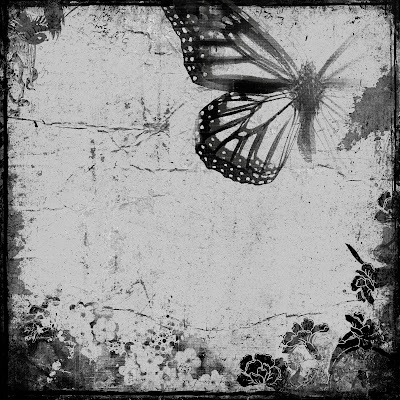 here's a recolored gypsy chick grungy cardboard paper, a few anna aspnes brushes & a vera lim overlay.
here's a recolored gypsy chick grungy cardboard paper, a few anna aspnes brushes & a vera lim overlay. a very very saturated & high contrast version of my own lotus photo, blended with an o'scraps paper (clouds & text) and a laurie ann "rhinestone rain" brush.
a very very saturated & high contrast version of my own lotus photo, blended with an o'scraps paper (clouds & text) and a laurie ann "rhinestone rain" brush. here's anna aspnes' butterfly brush again...done REALLY BIG and less opaque, layered with a bunch of her asian script brushes, and circles of crowns; the background image is a very close-up photo i took of my mom's hydrangeas, with the color popped waaaaaaay up, blended with a piece of katie pertiet's folded & distressed notebook paper.
here's anna aspnes' butterfly brush again...done REALLY BIG and less opaque, layered with a bunch of her asian script brushes, and circles of crowns; the background image is a very close-up photo i took of my mom's hydrangeas, with the color popped waaaaaaay up, blended with a piece of katie pertiet's folded & distressed notebook paper. i find this one overpowering, but it was my mother's favorite (by far!) so i am showing it anyway. there are about 30 individual brushes used on here, but mostly they are from rhonna farrer's distressed edge toolkit, and scrap artist's "bits of history" set. again i started with one of my flower photos (my mom's impatiens) & blended it with a katie pertiet graph paper that i recolored pink.
i find this one overpowering, but it was my mother's favorite (by far!) so i am showing it anyway. there are about 30 individual brushes used on here, but mostly they are from rhonna farrer's distressed edge toolkit, and scrap artist's "bits of history" set. again i started with one of my flower photos (my mom's impatiens) & blended it with a katie pertiet graph paper that i recolored pink. here's my favorite: it's the lotus photo & the o'scraps clouds again, but i bent the colors in another direction and carefully added an anna aspnes music brush to bits of the sky. the frame is also anna aspnes. (i'm a fan...can ya tell?!)
here's my favorite: it's the lotus photo & the o'scraps clouds again, but i bent the colors in another direction and carefully added an anna aspnes music brush to bits of the sky. the frame is also anna aspnes. (i'm a fan...can ya tell?!)this concludes my blended photo post...at some point i hope it will be followed by a "what i did with those blended photos" post! :)

Gooorjuss!! What's the first one? Did you make that or use it? It'd be a FAB overlay for a photo...!! *fingers intching*
ReplyDelete;)
wow....these are all wonderful....can't wait to see what you make with them...
ReplyDeletewowee, lauren, gorgeous! i have no clue how to do that with photoshop, hehe. i {heart} your lotus photo! very pretty. thanks for sharing and have a happy halloween! *hugs* steph :)
ReplyDeleteLove these, you are the queen of photoshop. I'm trying hard to get the grip on those brushes.. You are just a master of using them.
ReplyDeleteLinda x
I loooove all of these! Very Lauren-y, indeed. :)
ReplyDeletebeautiful! love the photos you used as backgrounds, too! fabulous work!
ReplyDeleteI am totally lost and would easily cry if I attempted photo shop, but I rather enjoyed your art gallery! I don't know if I have a fave, but I especially like the vibrance of your lotus flowers in the last pic :)
ReplyDeletethese are amazing! I think we need a class (or tutorial???) that would rock!
ReplyDeleteoh, and check this out...http://phinsblog.blogspot.com/2010/11/das-boot.html hee!
Digi!! Holla! Yes I just messed with some digi just now for HTA tomorrow. I hadn't really messed with it for anything other than my digi calendar which is pretty straight forward. This is great. I love brushes. :)
ReplyDeleteHoly bat pixels! These are phenominal. I WANT them all. Don't know what I would do with them. I just love them ALL.
ReplyDelete